Open Source Google Keep Alternatives
A curated collection of the 8 best open source alternatives to Google Keep.
The best open source alternative to Google Keep is Notesnook. If that doesn't suit you, we've compiled a ranked list of other open source Google Keep alternatives to help you find a suitable replacement. Other interesting open source alternatives to Google Keep are: AppFlowy, Joplin, Logseq and Standard Notes.
Google Keep alternatives are mainly Notetaking Tools but may also be Knowledge Management Tools or Project Management Tools. Browse these if you want a narrower list of alternatives or looking for a specific functionality of Google Keep.
End-to-end encrypted note-taking app with cross-platform sync, rich text editing, and offline support for ultimate privacy and productivity.

Notesnook is the ultimate solution for privacy-conscious individuals who want to keep their thoughts, ideas, and information secure. This powerful note-taking app combines robust security features with a user-friendly interface, making it the perfect choice for both personal and professional use.
Key benefits of Notesnook include:
- End-to-end encryption: Your notes are encrypted on your device before being synced, ensuring that only you can access your information.
- Cross-platform synchronization: Seamlessly access your notes across all your devices, including Windows, macOS, Linux, iOS, and Android.
- Rich text editing: Create beautifully formatted notes with support for Markdown, tables, and code blocks.
- Offline support: Work on your notes anytime, anywhere, even without an internet connection.
- Organization tools: Keep your notes organized with notebooks, tags, and powerful search capabilities.
- Import and export: Easily migrate your notes from other platforms or export them in various formats.
- Customizable themes: Personalize your note-taking experience with light and dark modes.
- Regular updates: Benefit from continuous improvements and new features added by the dedicated development team.
With Notesnook, you can focus on capturing your ideas and staying productive, knowing that your privacy is protected. Whether you're a student, professional, or creative individual, Notesnook provides the tools you need to manage your digital life securely and efficiently.
An open-source alternative to Notion, offering powerful note-taking, task management, and database features in a customizable interface.

AppFlowy is a versatile, open-source productivity tool that combines the best features of note-taking apps and project management software. It provides a flexible workspace where you can organize your thoughts, tasks, and projects with ease.
Key benefits of AppFlowy include:
- Customizable workspace: Tailor your digital environment to fit your unique workflow and preferences.
- Rich text editing: Create beautiful, formatted notes with support for Markdown and various media types.
- Powerful databases: Organize and visualize your data with customizable views, including tables, boards, and calendars.
- Task management: Keep track of your to-dos and projects with built-in task lists and Kanban boards.
- Open-source and privacy-focused: Your data remains under your control, with the option for self-hosting.
- Cross-platform compatibility: Access your workspace on Windows, macOS, Linux, and mobile devices.
- Regular updates: Benefit from continuous improvements and new features driven by an active community.
- Extensibility: Enhance functionality with plugins and integrations.
AppFlowy combines the flexibility of a note-taking app with the structure of a project management tool, allowing you to capture ideas, plan projects, and organize information all in one place. Whether you're a student, professional, or creative, AppFlowy adapts to your needs, helping you stay organized and productive.
A free, cross-platform note-taking and to-do application with end-to-end encryption for seamless organization and productivity.
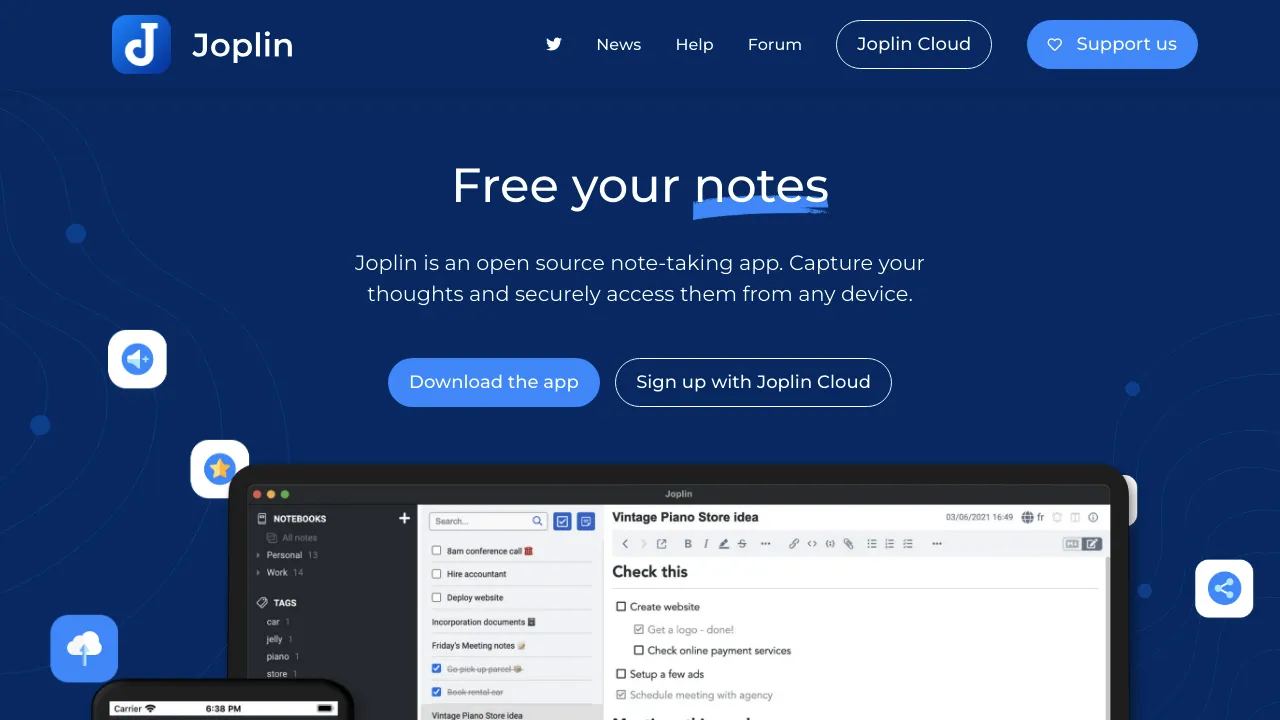
Joplin is a powerful, open-source note-taking and to-do application that puts your privacy and productivity first. With its intuitive interface and robust features, Joplin makes it easy to capture, organize, and access your thoughts, ideas, and tasks across all your devices.
Key benefits of Joplin include:
- End-to-end encryption: Keep your notes secure with military-grade encryption, ensuring your data remains private and protected.
- Cross-platform synchronization: Seamlessly access your notes on Windows, macOS, Linux, Android, and iOS, with real-time syncing across devices.
- Markdown support: Create beautifully formatted notes using Markdown, with a live preview to see your changes instantly.
- Rich media integration: Easily embed images, audio, and other file types directly into your notes for comprehensive documentation.
- Customizable organization: Use notebooks, sub-notebooks, and tags to create a structure that fits your unique workflow.
- Web clipper: Save web pages and screenshots directly to Joplin with the browser extension for effortless research and reference.
- Search and filter: Quickly find the information you need with powerful search capabilities and customizable filters.
- Import and export: Seamlessly transition from other note-taking apps by importing your existing notes, and export your data in various formats.
- Plugin system: Extend Joplin's functionality with a growing ecosystem of community-developed plugins.
Experience the freedom of open-source note-taking with Joplin, where your ideas flow freely, and your data remains yours.
A privacy-first, open-source platform for networked thought. Organize, connect, and discover your ideas with ease.

Logseq is a powerful, open-source knowledge management tool that revolutionizes the way you capture, organize, and explore your thoughts. At its core, Logseq functions as a local-first, non-linear notebook that empowers users to create a personalized knowledge graph.
Key benefits of Logseq include:
- Flexible organization: Use bidirectional links to connect ideas organically, creating a network of knowledge that grows with your understanding.
- Privacy-focused: Your data stays on your device, ensuring complete control and privacy of your information.
- Markdown & Org-mode support: Write in familiar formats, making it easy to migrate existing notes or export your work.
- Daily journaling: Effortlessly maintain a daily log of thoughts, tasks, and progress.
- Graph view: Visualize connections between your notes, uncovering new insights and relationships.
- Customizable workflows: Adapt Logseq to your needs with plugins, themes, and custom CSS.
- Collaboration-friendly: Share specific pages or graphs with others while maintaining control over your private notes.
- Cross-platform: Access your knowledge base on desktop or mobile devices, ensuring your ideas are always at your fingertips.
Whether you're a student, researcher, writer, or professional, Logseq provides a robust framework for capturing, connecting, and cultivating your ideas. Experience the power of networked thought and unlock your full cognitive potential with Logseq.
Cross-platform note-taking app with end-to-end encryption, offline access, and powerful organization features for privacy-conscious users.

Standard Notes is a powerful, open-source note-taking application designed for those who value privacy and security in their digital lives. With a focus on simplicity and robust encryption, it offers a seamless experience across all your devices.
Key benefits of Standard Notes include:
- End-to-end encryption: Your notes are protected with AES-256 encryption, ensuring that only you can access your data.
- Cross-platform synchronization: Seamlessly access your notes on desktop, mobile, and web browsers.
- Offline access: Work on your notes anytime, anywhere, even without an internet connection.
- Markdown support: Write and format your notes efficiently using Markdown syntax.
- Customizable experience: Extend functionality with editors, themes, and components through the Extensions system.
- Long-term data integrity: With encrypted backups and data portability, your notes are safe and accessible for years to come.
- Open-source transparency: The codebase is open for review, fostering trust and community-driven improvements.
- No ads or tracking: Your privacy is respected with a clean, distraction-free interface.
Standard Notes offers both free and paid plans, allowing users to choose the level of features that best suits their needs. Whether you're jotting down quick thoughts, managing complex projects, or safeguarding sensitive information, Standard Notes provides a secure and versatile solution for all your note-taking requirements.
A versatile, open-source tool for organizing thoughts, notes, and data with customizable objects and relational structures.

AnyType revolutionizes personal knowledge management by offering a flexible, open-source platform that adapts to your unique way of thinking. At its core, AnyType allows you to create and connect customizable objects, representing anything from notes and tasks to projects and contacts.
Key benefits of AnyType include:
- Infinite customization: Design your own object types and relations to match your specific needs and workflows.
- Powerful linking: Create meaningful connections between your ideas, tasks, and information for a truly interconnected knowledge base.
- Local-first approach: Your data stays on your device, ensuring privacy and control over your information.
- Cross-platform synchronization: Seamlessly access and update your knowledge across all your devices.
- Open-source foundation: Benefit from community-driven development and the ability to extend functionality.
- Markdown support: Write and format your content with ease using familiar Markdown syntax.
- Graph view: Visualize the connections between your objects for better insight and discovery.
- Customizable views: Organize and display your information in tables, boards, or galleries to suit your preferences.
AnyType empowers you to build a digital second brain that truly reflects your thought processes, making it an indispensable tool for researchers, writers, students, and anyone seeking to organize their digital life more effectively.
OpenNotas is a multi-platform, end-to-end encrypted note-taking app that offers simplicity, synchronization, and offline functionality.
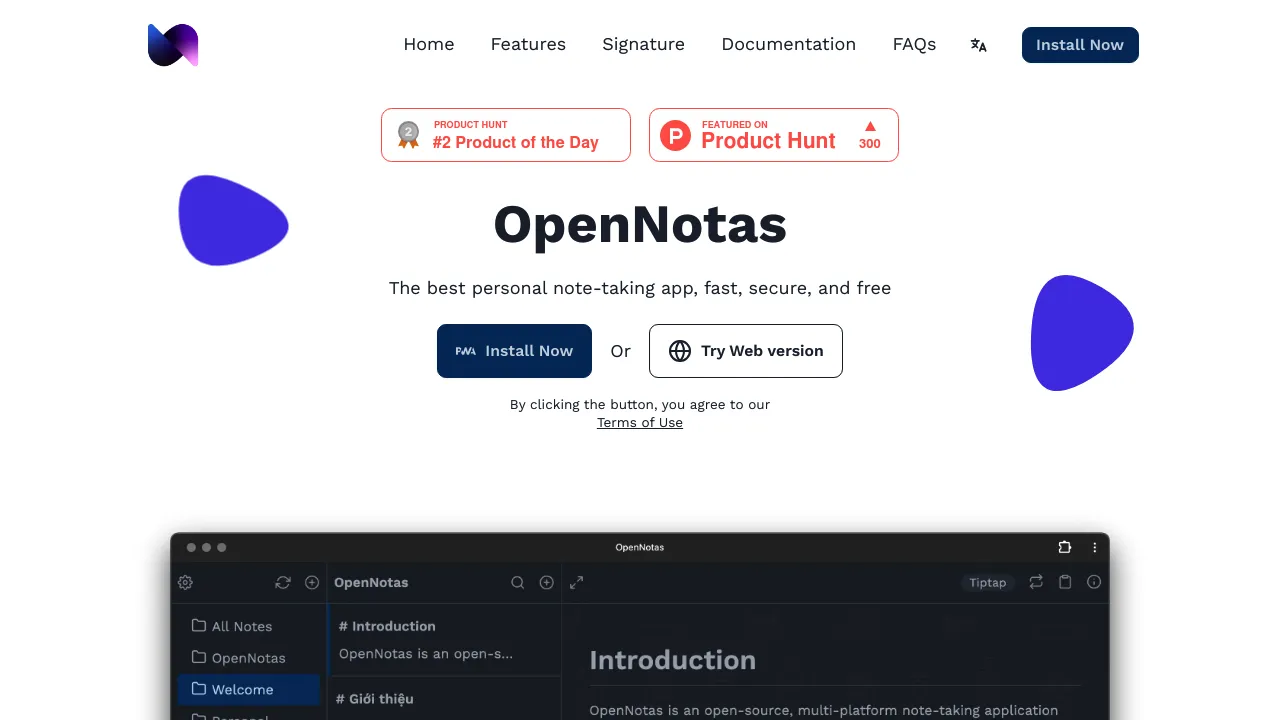
OpenNotas is a versatile and user-friendly note-taking application designed for personal use across multiple platforms. Here are its key features and benefits:
-
Simplicity: OpenNotas boasts an intuitive interface, allowing users to start writing notes immediately without navigating complex settings.
-
Multi-platform support: Available on various devices and operating systems, including mobile phones, computers, Windows, Linux, and macOS.
-
Synchronization: Users can sync their notes across devices through Adapter configuration, ensuring access to their information from anywhere.
-
End-to-End Encryption (E2EE): Utilizes AES algorithm to encrypt note data before storing it on the server, guaranteeing data security and privacy.
-
Offline functionality: OpenNotas can be used without an internet connection, with data stored locally and synced when connectivity is restored.
-
Free and open-source: The application is completely free to use and has its source code openly available.
-
Customizable sync options: Users can set up note syncing across devices through Adapter configuration, providing flexibility in how data is managed.
-
Data control: OpenNotas does not store user note data on its servers, giving users full control over their information.
-
Multiple language support: The application is available in various languages, including English, Vietnamese, and Traditional Chinese.
OpenNotas strikes a balance between simplicity and functionality, making it an excellent choice for users who prioritize privacy, ease of use, and cross-platform availability in their note-taking solution.
Justnote is a secure note-taking app that lets you easily create and sync notes across devices while maintaining full control of your data.
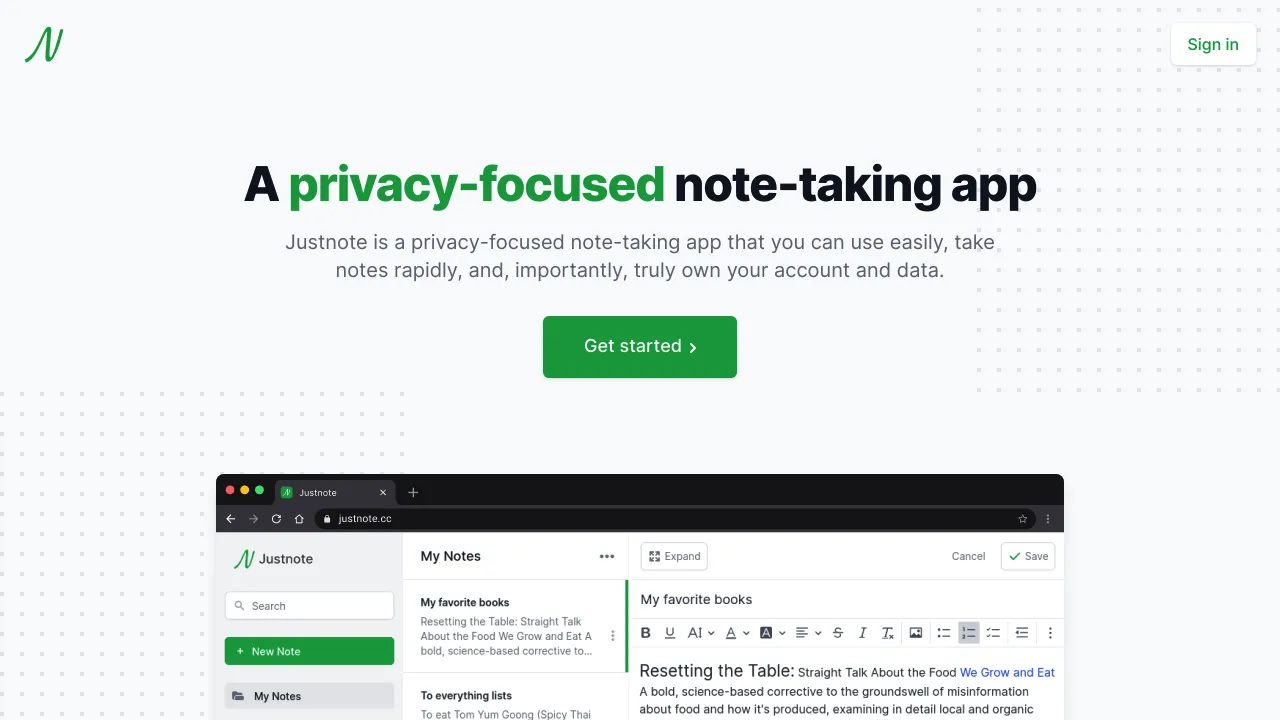
Justnote is a privacy-focused note-taking app designed for simplicity, speed, and data ownership. Key features include:
• Simple and fast interface for quick note-taking on any device
• End-to-end encryption to keep your notes private and secure
• Cross-device syncing to access notes anywhere
• Web3 technology that gives you full control of your account and data
• No ads or data mining
• Rich text editor with formatting options
• Dark mode for comfortable night-time use
• Available on web, iOS, and Android
Justnote uses blockchain technology from Stacks to create a truly decentralized app where only you can access and control your account and notes. Your data is encrypted and stored on servers of your choice.
With Justnote, you can quickly jot down ideas, to-do lists, and other notes without worrying about privacy or losing access to your data. The clean, distraction-free interface lets you focus on your thoughts.
Whether you need a simple notepad for quick memos or a secure place to store sensitive information, Justnote provides an easy-to-use and private note-taking experience across all your devices.
Discover Open Source alternatives to:
View all alternativesAirtable
A cloud-based platform that combines the simplicity of a spreadsheet with the complexity of a database for organizing data.
Typeform
An online form builder with a user-friendly interface that allows businesses to create engaging and interactive forms, surveys, quizzes, and more with a focus on a conversational experience.
Notion
An all-in-one workspace for note-taking, project management, knowledge sharing, and collaboration across teams.
Monday
An all-in-one project management tool and suite of products for teams.
Fathom Analytics
A Google Analytics alternative that’s simple & privacy-first. Experience ease of use, forever data retention & full legal compliance.
Todoist
The world's favorite task manager and to-do list app. Finally become focused, organized and calm.