Open Source ClickUp Alternatives
A curated collection of the 7 best open source alternatives to ClickUp.
The best open source alternative to ClickUp is Plane. If that doesn't suit you, we've compiled a ranked list of other open source ClickUp alternatives to help you find a suitable replacement. Other interesting open source alternatives to ClickUp are: Focalboard, OpenProject, Vikunja and Taiga.
ClickUp alternatives are mainly Project Management Tools but may also be Productivity Tools or Developer Tools. Browse these if you want a narrower list of alternatives or looking for a specific functionality of ClickUp.
Collaborative workspace for agile teams to plan, track, and ship projects with customizable workflows and powerful features.
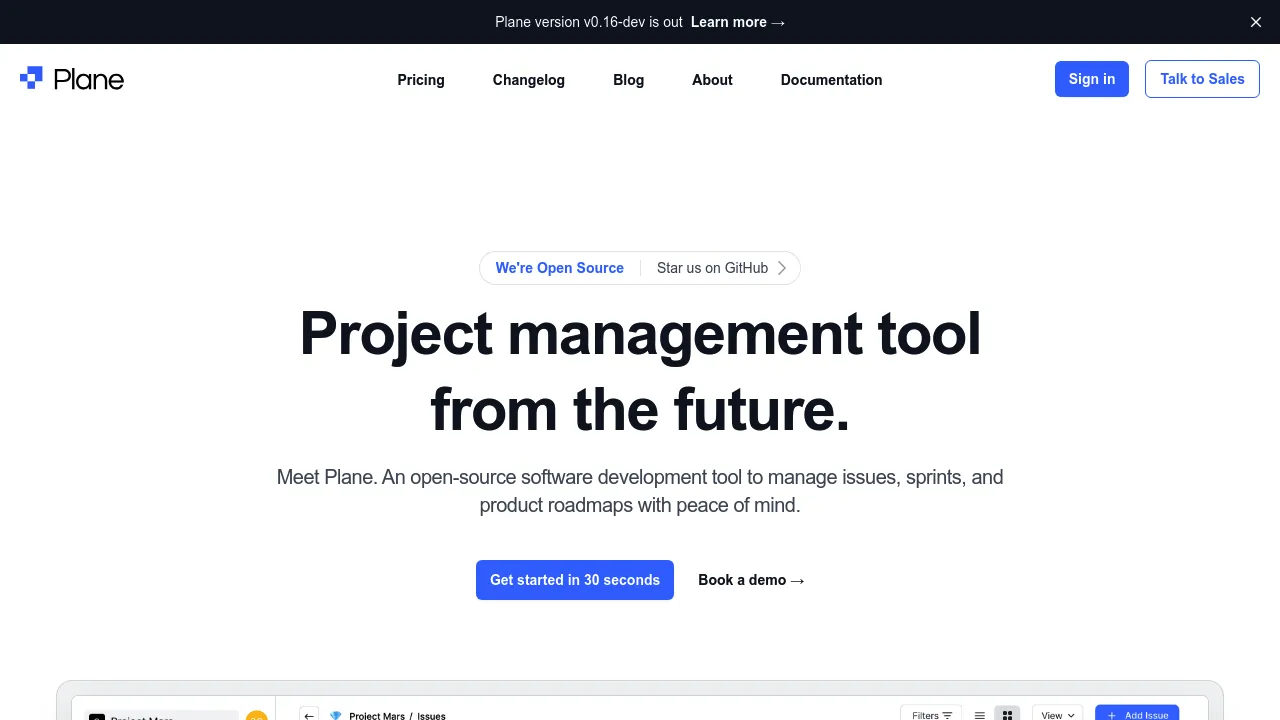
Plane is a powerful, flexible, and open-source project management tool designed for modern teams. It offers a comprehensive suite of features to help you plan, track, and deliver projects efficiently.
Key benefits of Plane include:
- Customizable workflows: Tailor your project management process to fit your team's unique needs with customizable boards, views, and workflows.
- Collaborative workspace: Foster teamwork with real-time updates, comments, and file sharing capabilities.
- Agile-ready: Built-in support for agile methodologies, including Kanban boards, sprints, and backlog management.
- Powerful integrations: Connect seamlessly with popular tools and services to streamline your workflow.
- Open-source advantage: Benefit from community-driven development, transparency, and the ability to self-host for complete control over your data.
- Intuitive interface: Enjoy a clean, user-friendly design that enhances productivity and reduces the learning curve.
- Comprehensive reporting: Gain valuable insights with built-in analytics and customizable reports to track progress and make data-driven decisions.
- Scalable solution: Suitable for teams of all sizes, from small startups to large enterprises, with the flexibility to grow with your organization.
Experience the freedom and power of open-source project management with Plane, and take your team's productivity to new heights.
Open-source project management tool for teams. Create kanban boards, tables, and tasks to streamline workflows and boost productivity.

Focalboard is a powerful, open-source alternative to traditional project management tools. It offers a flexible and intuitive platform for teams to organize their work, collaborate effectively, and boost productivity.
Key benefits of Focalboard include:
- Versatile Views: Switch seamlessly between kanban boards, tables, and galleries to visualize your projects in the way that works best for you.
- Customizable Workflows: Create custom properties, labels, and filters to tailor Focalboard to your team's unique processes.
- Cross-Platform Compatibility: Access your boards from anywhere with desktop apps for Windows, Mac, and Linux, as well as a web version.
- Integration with Mattermost: Enhance your Mattermost workspace with Focalboard's project management capabilities for a unified collaboration experience.
- Data Privacy: Keep your project data secure with self-hosted options, giving you full control over your information.
- Active Community: Benefit from continuous improvements and support from a growing open-source community.
- Cost-Effective: Enjoy a feature-rich project management solution without the hefty price tag of proprietary alternatives.
Whether you're managing complex projects, organizing personal tasks, or coordinating team efforts, Focalboard provides the tools you need to stay focused and achieve your goals. Experience the power of visual project management and take control of your workflows with Focalboard.
Powerful classic, agile or hybrid project management software with a focus on data privacy and security
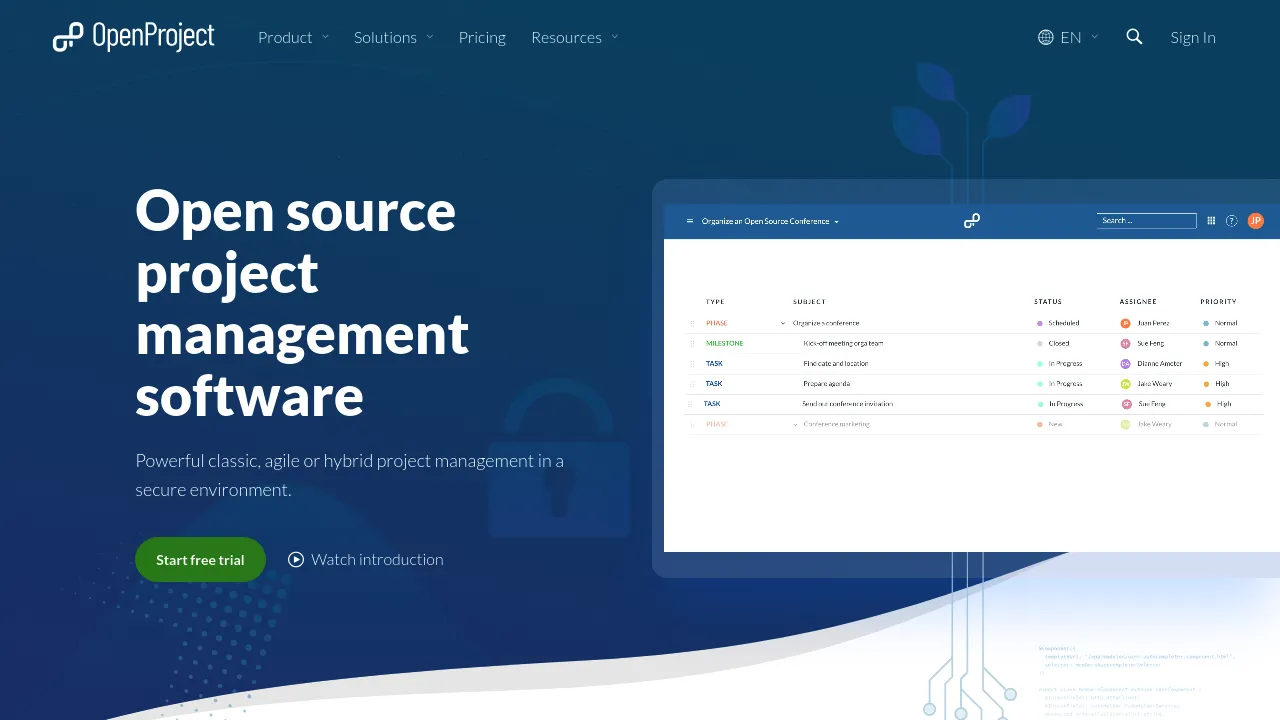
OpenProject is a leading open source project management software that offers powerful features for classic, agile or hybrid project management approaches. Some key benefits include:
-
Data sovereignty and security: OpenProject can be self-hosted on-premises, giving you full control over your data. It offers high security standards and transparency as open source software.
-
Flexible project management: Supports classic Gantt charts, agile boards, team planners and more to adapt to your preferred methodology.
-
Comprehensive feature set: Includes project planning, task management, time tracking, team collaboration tools, reporting and more.
-
Open source with a large community: Benefit from continuous improvements and the ability to customize the software to your needs.
-
Enterprise options available: Choose between the free Community edition or Enterprise editions with additional features and support.
-
Integrations: Connects with tools like Nextcloud, GitHub, GitLab and more.
OpenProject aims to boost team productivity and satisfaction by providing a centralized platform for seamless collaboration and project organization. It's trusted by major companies and organizations across industries.
A powerful, open-source task management platform for teams and individuals, offering customizable workflows and seamless integration.
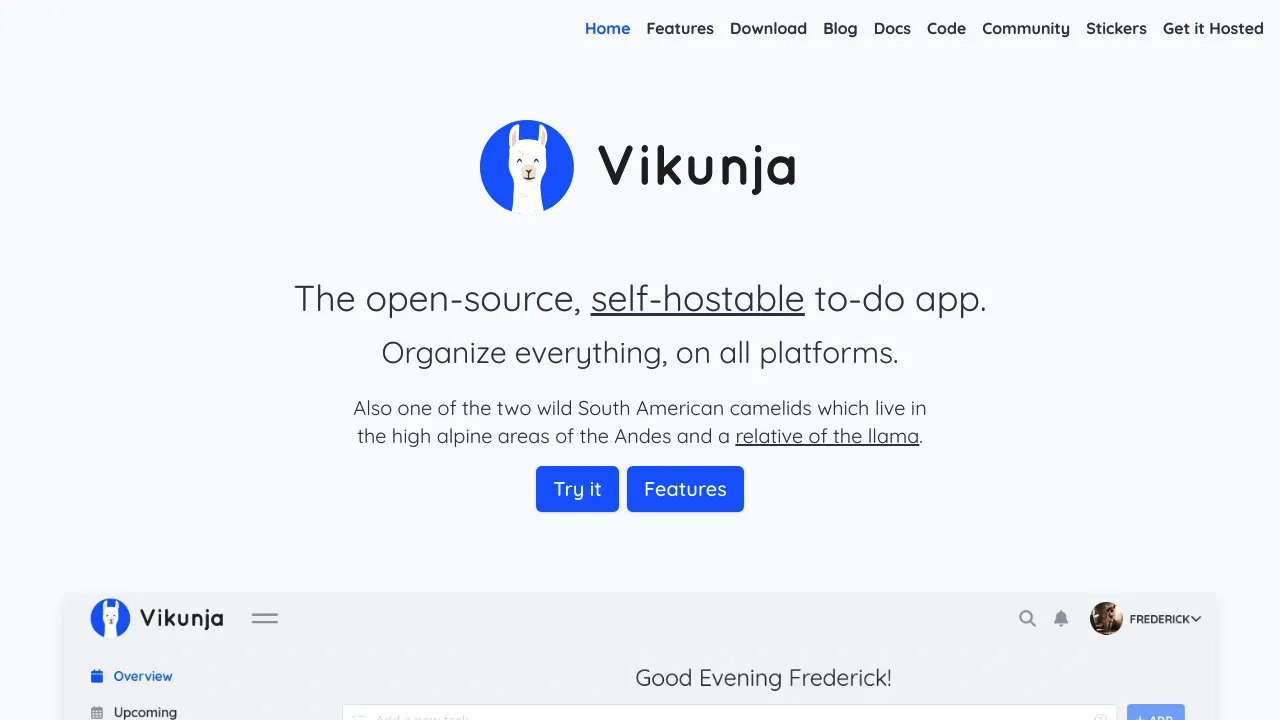
Vikunja is a versatile, open-source task management solution designed to boost productivity and streamline collaboration. Whether you're working solo or managing a team, Vikunja adapts to your unique needs.
Key benefits of Vikunja include:
- Flexible organization: Create projects, lists, and tasks with ease. Use labels, priorities, and due dates to keep everything in order.
- Customizable workflows: Tailor Vikunja to fit your process with customizable Kanban boards, Gantt charts, and list views.
- Team collaboration: Share projects, assign tasks, and communicate effectively with team members in real-time.
- Privacy-focused: Self-host Vikunja on your own infrastructure for complete control over your data.
- Cross-platform accessibility: Access your tasks from anywhere with web, desktop, and mobile apps.
- Powerful integrations: Connect Vikunja with other tools using its robust API and CalDAV support.
- Advanced features: Enjoy recurring tasks, subtasks, file attachments, and more to enhance your productivity.
Vikunja combines the simplicity of personal to-do lists with the power of enterprise project management tools. Its intuitive interface and feature-rich environment make it an ideal choice for individuals, small teams, and large organizations alike. Experience the freedom of open-source task management with Vikunja and take control of your productivity today.
Taiga is an intuitive project management tool for cross-functional agile teams, offering Kanban, Scrum, and issue tracking features.
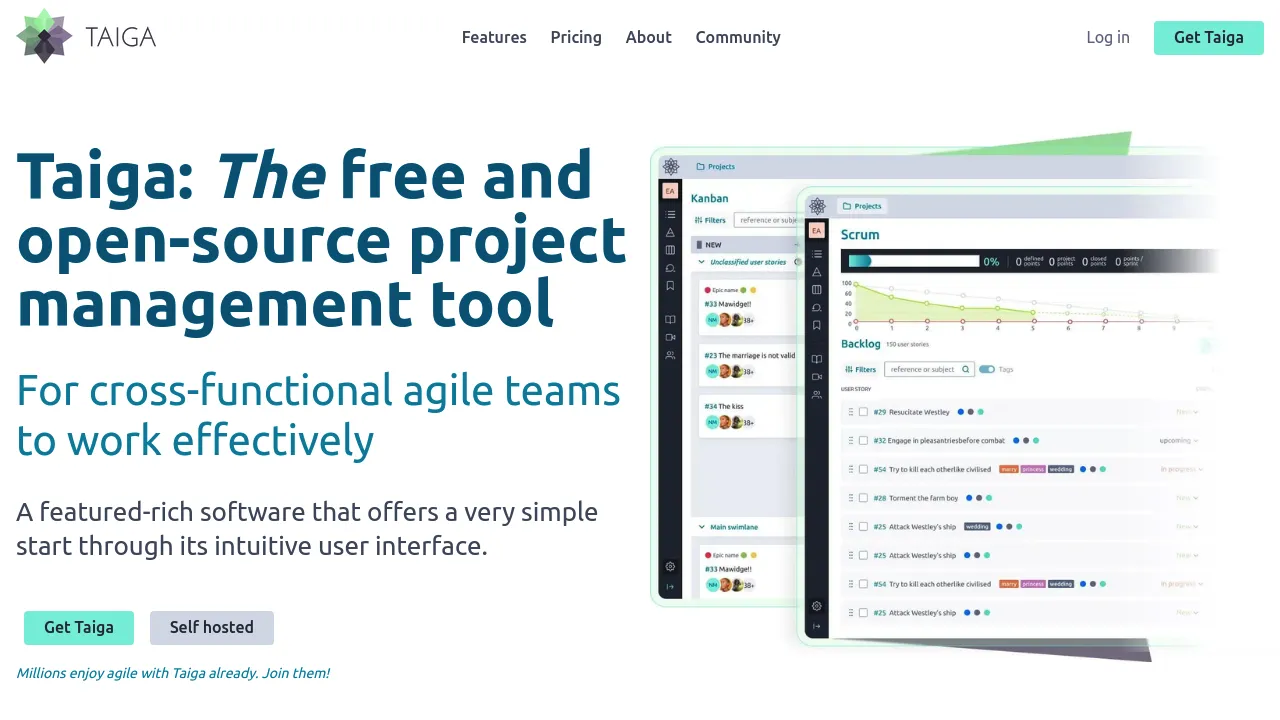
Taiga is a powerful, free and open-source project management platform designed for cross-functional agile teams. It offers a rich set of features to streamline project workflows and enhance team collaboration:
-
Kanban Board: Customizable boards with multiple workflows, swim lanes, WIP limits, and extensive filtering options.
-
Scrum Framework: Complete set of tools including backlog management, sprint planning, task boards, and burndown charts.
-
Issue Tracking: Integrated system for managing bugs and issues, with customizable types, priorities, and severities.
-
Dashboards and Reporting: Comprehensive dashboards for team performance, project timelines, and custom real-time reports.
-
Customization: Flexible options to define team roles, permissions, and customize project stages and fields.
-
Integrations: Various integrations available, including through Zapier, to connect with other tools in your workflow.
Key benefits of Taiga include:
- Intuitive user interface requiring minimal training
- Ability to switch between Kanban and Scrum methodologies
- 100% open-source, allowing for self-hosting and customization
- Available in over 20 languages
- Robust reporting and analytics features
Taiga is trusted by agile teams in organizations of all sizes, from startups to large enterprises. Its flexibility and ease of use make it an excellent choice for teams looking to improve their project management processes without a steep learning curve.
Organize projects, tasks, and resources in customizable workspaces. Boost productivity with a unified interface for all your work.
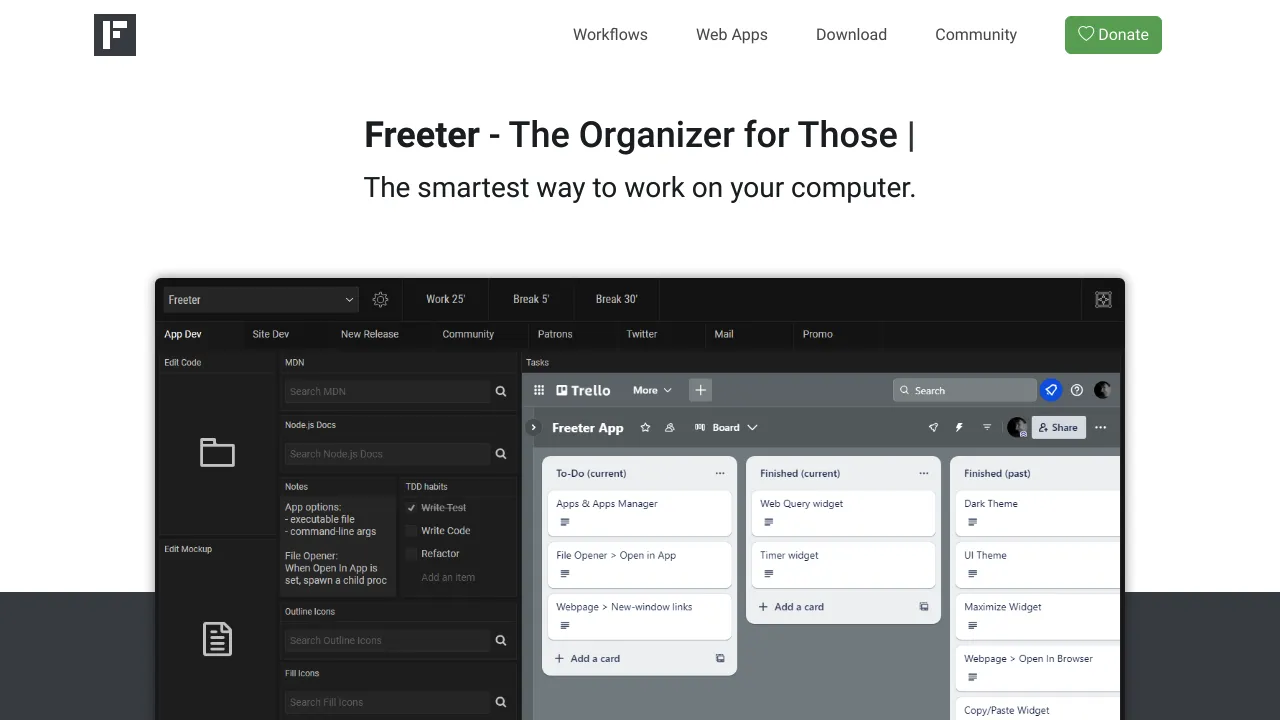
Freeter is the ultimate productivity tool designed to help you organize your work and boost your efficiency. It provides a flexible, customizable workspace that adapts to your unique workflow, allowing you to manage projects, tasks, and resources with ease.
Key features and benefits of Freeter include:
- Customizable Workspaces: Create tailored environments for each project or work area, keeping everything you need at your fingertips.
- Task Management: Organize and track your tasks efficiently, ensuring nothing falls through the cracks.
- Resource Integration: Seamlessly incorporate files, folders, websites, and applications into your workspace for quick access.
- Multi-monitor Support: Extend your workspace across multiple screens for enhanced productivity and organization.
- Time Tracking: Monitor the time spent on tasks and projects to improve your time management skills.
- Distraction-Free Mode: Focus on your work by hiding unnecessary elements and creating a clutter-free environment.
- Cross-platform Compatibility: Use Freeter on Windows, macOS, and Linux, ensuring a consistent experience across different devices.
Freeter empowers you to take control of your digital workspace, reducing clutter and increasing focus. By bringing together all the elements of your work into one cohesive interface, it eliminates the need for constant app-switching and helps you maintain your workflow. Whether you're a freelancer juggling multiple clients, a project manager overseeing various initiatives, or a professional looking to optimize your daily tasks, Freeter provides the tools you need to work smarter, not harder.
A versatile project management platform that combines task organization, team collaboration, and workflow automation in one intuitive interface.
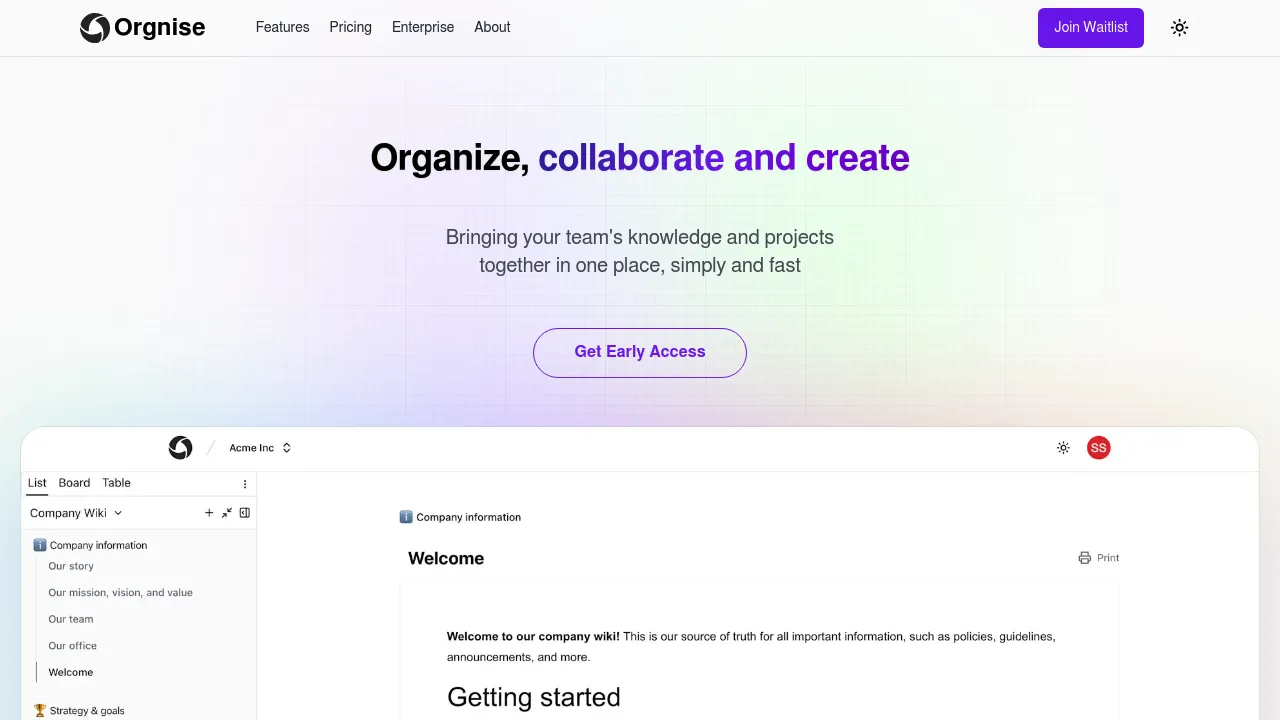
Orgnise is a powerful project management solution designed to help teams of all sizes streamline their workflows and boost productivity. With its user-friendly interface and comprehensive feature set, Orgnise makes it easy to plan, track, and execute projects from start to finish.
Key benefits of Orgnise include:
-
Intuitive Task Management: Create, assign, and prioritize tasks with ease. Use drag-and-drop functionality to organize tasks into customizable lists, boards, or timelines.
-
Team Collaboration: Foster seamless communication with built-in chat, file sharing, and commenting features. Keep everyone on the same page and reduce email clutter.
-
Workflow Automation: Set up automated workflows to handle repetitive tasks, notifications, and status updates, saving time and reducing human error.
-
Customizable Dashboards: Get a bird's-eye view of your projects with personalized dashboards. Monitor progress, track deadlines, and identify bottlenecks at a glance.
-
Time Tracking and Reporting: Log time spent on tasks and generate detailed reports to analyze team performance and project profitability.
-
Integration Ecosystem: Connect Orgnise with your favorite tools through a wide range of integrations, including calendar apps, file storage services, and communication platforms.
Whether you're managing complex projects or simply organizing your daily tasks, Orgnise adapts to your needs, helping you stay focused and productive. Experience the power of efficient project management with Orgnise today.
Discover Open Source alternatives to:
View all alternativesAirtable
A cloud-based platform that combines the simplicity of a spreadsheet with the complexity of a database for organizing data.
Typeform
An online form builder with a user-friendly interface that allows businesses to create engaging and interactive forms, surveys, quizzes, and more with a focus on a conversational experience.
Notion
An all-in-one workspace for note-taking, project management, knowledge sharing, and collaboration across teams.
Monday
An all-in-one project management tool and suite of products for teams.
Fathom Analytics
A Google Analytics alternative that’s simple & privacy-first. Experience ease of use, forever data retention & full legal compliance.
Todoist
The world's favorite task manager and to-do list app. Finally become focused, organized and calm.