Open Source 1Password Alternatives
A curated collection of the 6 best open source alternatives to 1Password.
The best open source alternative to 1Password is HashiCorp Vault. If that doesn't suit you, we've compiled a ranked list of other open source 1Password alternatives to help you find a suitable replacement. Other interesting open source alternatives to 1Password are: KeePassXC, Infisical, Bitwarden and Passbolt.
1Password alternatives are mainly Security Tools but may also be Developer Tools or Auth & SSO Tools. Browse these if you want a narrower list of alternatives or looking for a specific functionality of 1Password.
HashiCorp Vault is a powerful tool for managing secrets, protecting sensitive data, and controlling access using identity-based security.
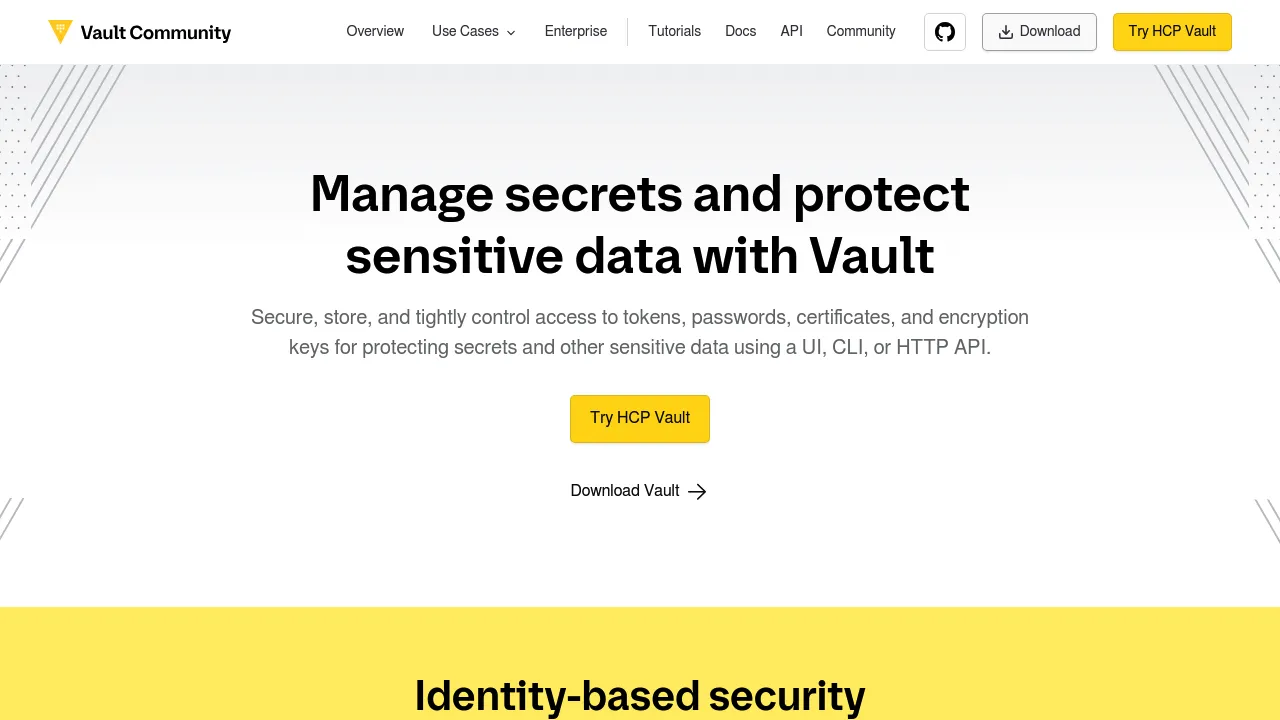
HashiCorp Vault is a robust solution for managing secrets and protecting sensitive data in modern infrastructure environments. Here are the key features and benefits:
-
Centralized Secrets Management:
- Store, access, and deploy secrets across applications, systems, and infrastructure
- Securely manage tokens, passwords, certificates, and encryption keys
-
Identity-Based Security:
- Integrate with trusted identity platforms (e.g., Active Directory, LDAP, Kubernetes)
- Automate access to secrets and systems based on authenticated identities
-
Dynamic Secrets:
- Generate unique, on-demand credentials for clients
- Automatically rotate and revoke access when leases expire
-
Encryption as a Service:
- Provide API-driven encryption capabilities
- Centralize data protection workflows for untrusted or semi-trusted systems
-
Automated PKI Infrastructure:
- Quickly create X.509 certificates on demand
- Reduce manual overhead in managing PKI
-
Database Credential Rotation:
- Automatically rotate database passwords
- Minimize the risk of credential exposure
-
Key Management:
- Standardize distribution and lifecycle management across various KMS providers
-
Flexible Deployment Options:
- Self-managed Community Edition (free)
- HCP Vault (managed cloud service)
- Enterprise version for custom deployments
Vault offers a user-friendly interface with CLI, UI, and HTTP API access, making it adaptable to various workflows and environments. Its focus on identity-based security and automation makes it an excellent choice for organizations looking to enhance their security posture while streamlining operations.
KeePassXC is an open-source password manager that securely stores and manages sensitive information across Windows, macOS, and Linux.
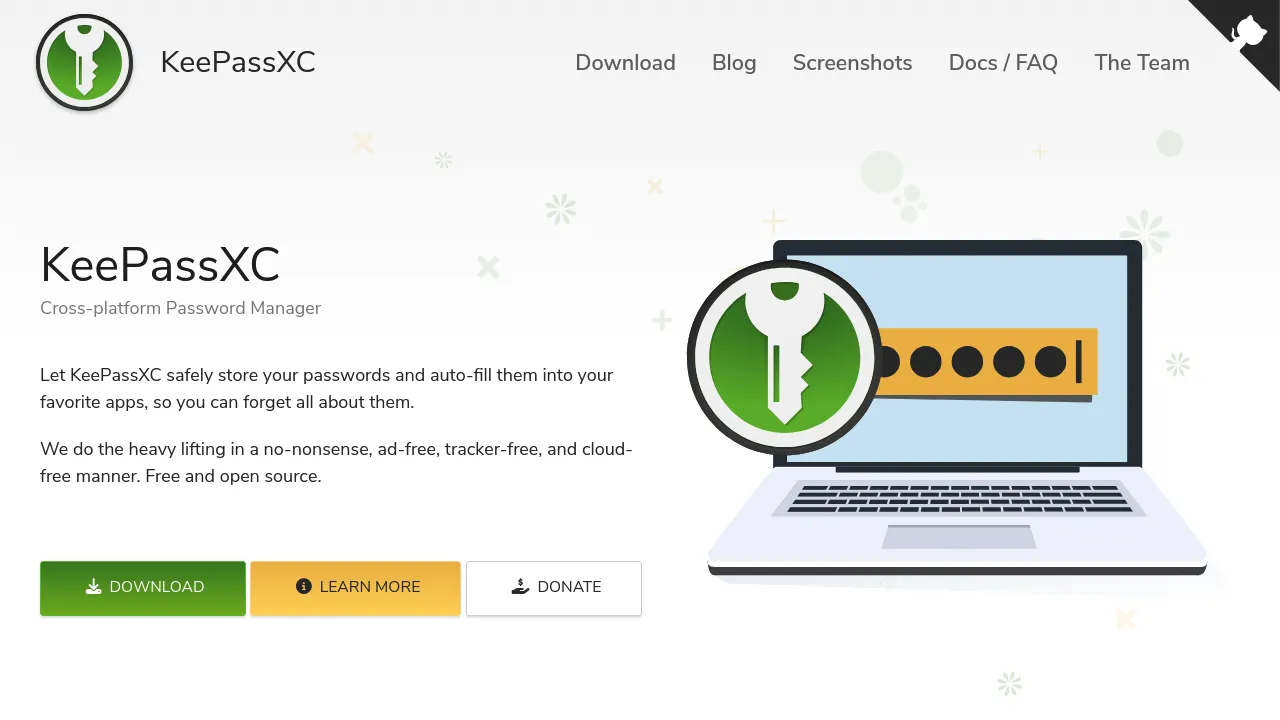
KeePassXC is a modern, secure, and open-source password manager designed for users with high demands for personal data security. It offers a robust solution for storing and managing sensitive information like usernames, passwords, URLs, attachments, and notes.
Key features:
- Secure encryption: All data remains encrypted at all times, with no cloud storage or remote servers involved
- Cross-platform compatibility: Thoroughly tested and optimized for Windows, macOS, and Linux
- Open-source: Fully transparent codebase available on GitHub under the GPLv3 license
- Offline storage: Encrypted database file can be stored locally or in any cloud solution of your choice
- No ads or subscriptions: Completely free to use without any hidden costs
- Browser integration: Auto-fill passwords in your favorite web browsers
- Passkeys support: Store and use modern authentication alternatives to passwords
KeePassXC stands out for its commitment to user privacy and data control. It offers a comprehensive solution for password management without relying on cloud services, advertisements, or tracking mechanisms. The software is actively maintained by a dedicated team, with regular updates introducing new features and security enhancements.
Getting started with KeePassXC is straightforward. Users can download the application from the official website, with installation guides available for different operating systems. The project provides extensive documentation, including a Getting Started Guide and a detailed User Guide, to help users make the most of the software's features.
For developers and security enthusiasts, KeePassXC's open-source nature invites code inspection, contributions, and community involvement, fostering a transparent and collaborative approach to password management.
End-to-end encrypted secret management platform for seamless integration and enhanced security in development workflows.

Infisical revolutionizes secret management for development teams, offering a robust, user-friendly solution to secure sensitive information. With end-to-end encryption at its core, Infisical ensures your secrets remain protected throughout their lifecycle.
Key benefits of Infisical include:
- Enhanced Security: Utilize military-grade encryption to safeguard your secrets, ensuring only authorized team members can access sensitive data.
- Seamless Integration: Easily incorporate Infisical into your existing development workflow with support for various programming languages and frameworks.
- Centralized Management: Streamline secret handling across multiple projects and environments from a single, intuitive dashboard.
- Version Control: Keep track of secret changes with built-in versioning, allowing for easy rollbacks and audits.
- Access Control: Implement granular permissions to manage team member access to specific secrets or projects.
- CI/CD Friendly: Integrate effortlessly with popular CI/CD tools to maintain security throughout your deployment pipeline.
- Open Source: Benefit from community-driven development and the ability to self-host for complete control over your data.
Infisical empowers teams to focus on building great software without compromising on security. By simplifying secret management, it reduces the risk of data breaches and enhances overall development efficiency.
Bitwarden is an open source password manager that securely stores, shares, and autofills passwords across unlimited devices.
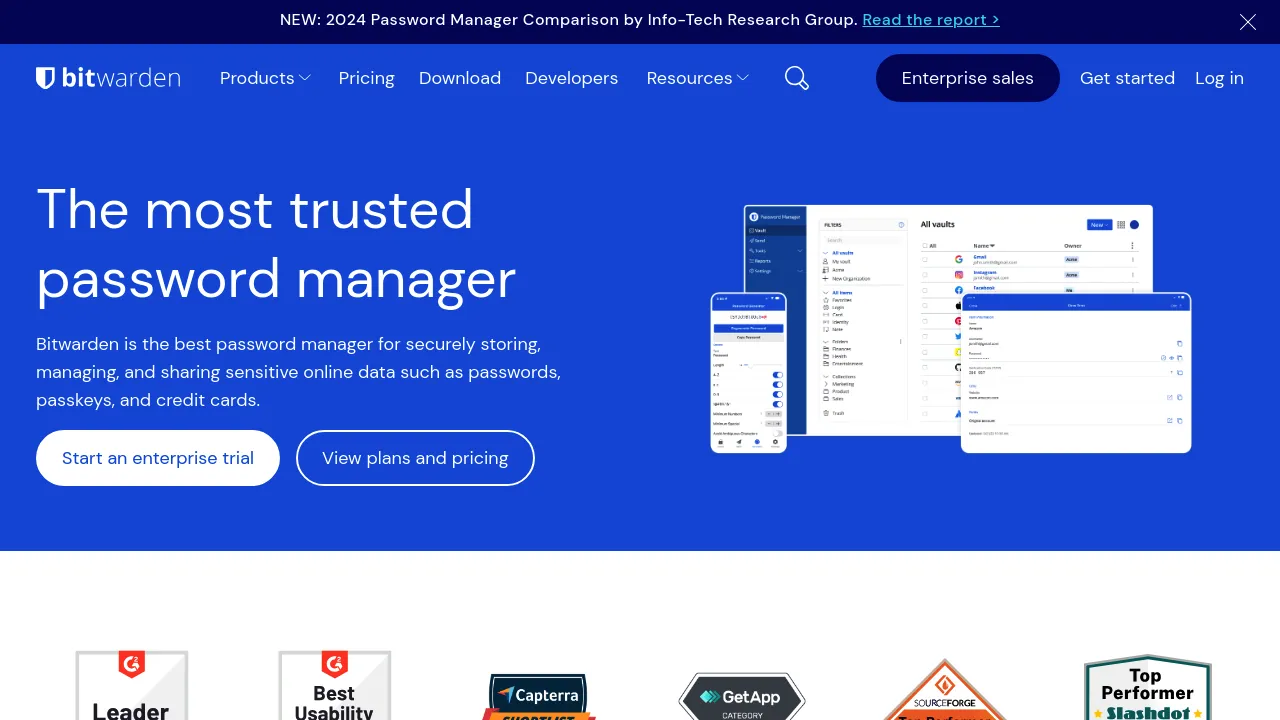
Bitwarden is a trusted open source password manager that helps individuals and businesses securely store, share, and manage sensitive data like passwords, passkeys, and credit card information.
Key features include:
- End-to-end encryption to ensure only you can access your data
- Cross-platform apps for all devices and browsers
- Secure password generation and autofill
- Ability to securely share passwords and sensitive info
- Free plans for individuals and paid plans for families/businesses
- Open source code that is regularly audited for security
- Compliance with standards like SOC 2, HIPAA, GDPR
Bitwarden offers both personal and business plans:
Personal:
- Free: Basic password management features
- Premium ($10/year): Adds advanced features like 2FA, file attachments
- Families ($40/year): For up to 6 users with unlimited sharing
Business:
- Teams ($4/user/month): For growing teams
- Enterprise ($6/user/month): Advanced features for larger organizations
With its focus on security, ease of use, and transparent open source model, Bitwarden is a top choice for securely managing passwords and sensitive data across devices.
Open source password manager focused on security, collaboration and privacy for organizations
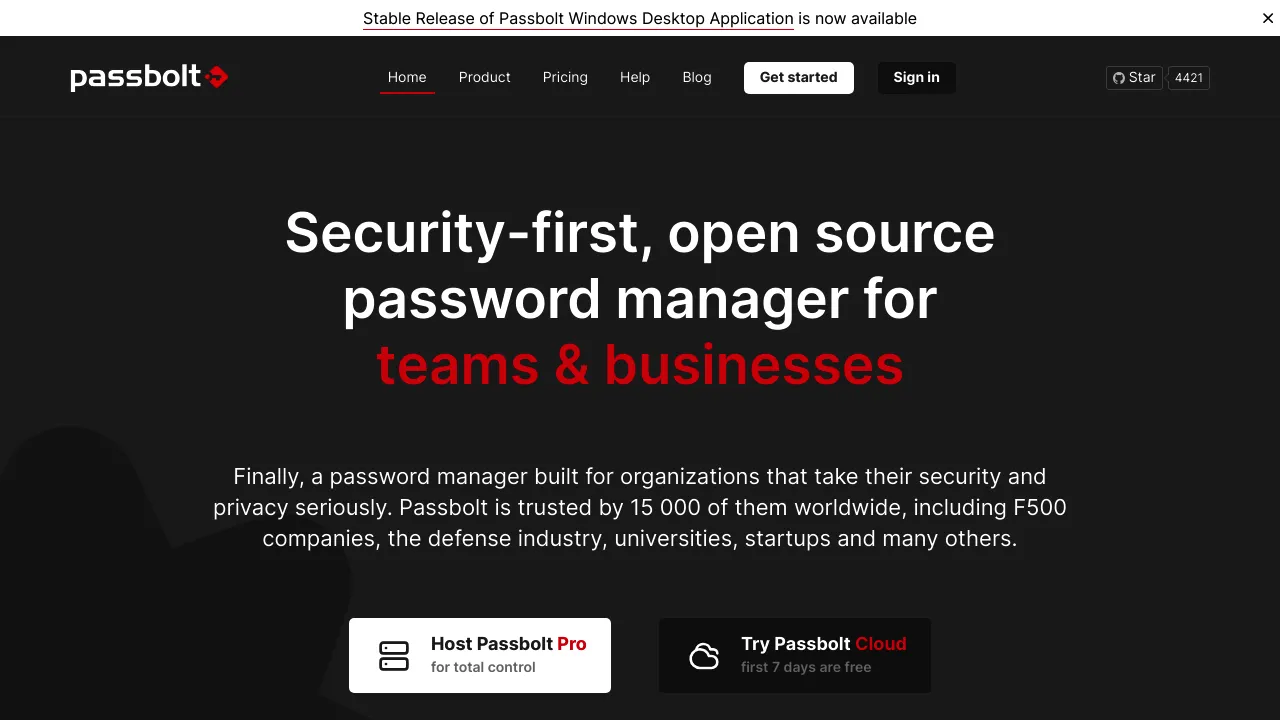
Passbolt 4.9 brings significant improvements to performance and search efficiency:
- Enhanced search functionality for faster and more accurate results when looking up passwords and other sensitive data
- Optimized database queries and caching to improve overall system responsiveness, especially for large organizations with many users and credentials
- Improved indexing to speed up searches across large password repositories
- New filtering options to quickly narrow down search results
- Performance enhancements to the browser extension for smoother user experience
Key benefits:
- Faster access to needed credentials, improving productivity
- Reduced system load and resource usage
- Better scalability for growing organizations
- Improved user experience with snappier performance
Passbolt continues to focus on being a security-first, open source password manager built for team collaboration. It offers:
- End-to-end encryption and user-owned encryption keys
- Self-hosting option for full control over data
- Granular sharing and access controls
- Audit logs and advanced security features
- Browser extensions and mobile apps for easy access
- API and CLI for developer workflows and automation
- 100% open source code for transparency and auditability
As an EU-based company, Passbolt also emphasizes privacy compliance and data protection.
Open source platform for engineering teams to manage secrets and environment variables from development to production, with powerful integrations.
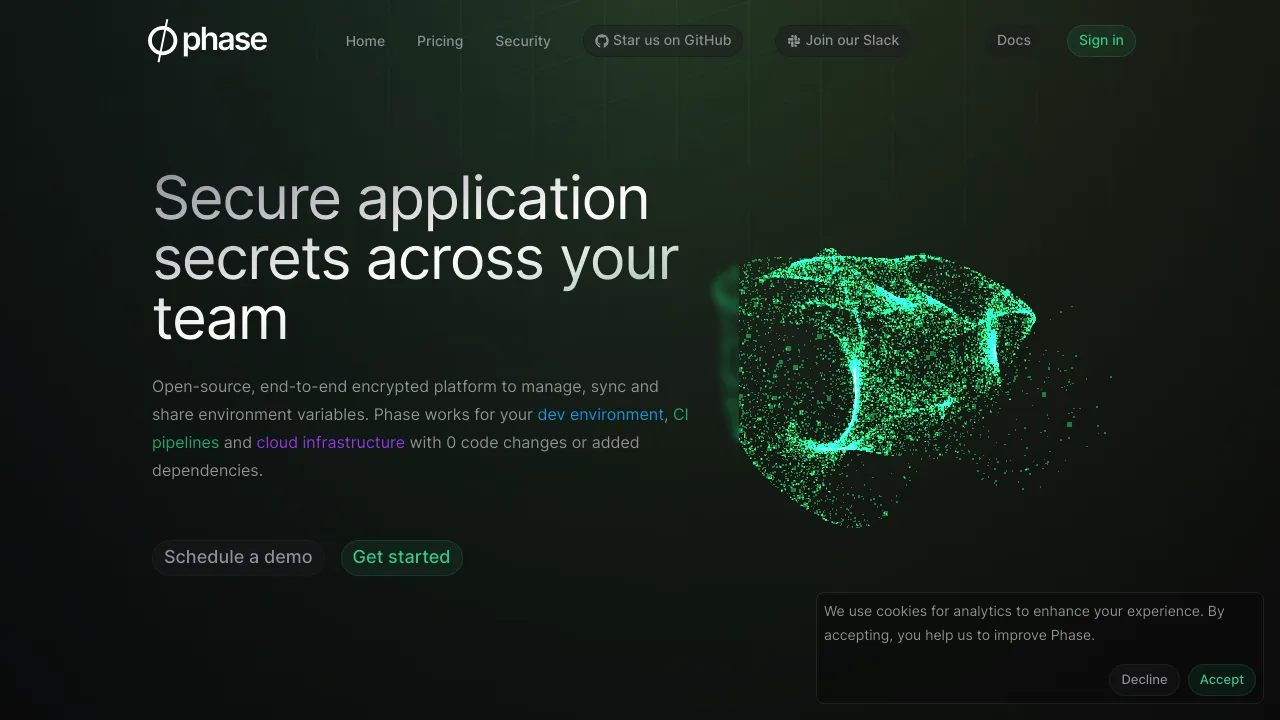
Phase revolutionizes secret management for fast-moving engineering teams. This open source platform seamlessly integrates into your development workflow, providing a secure and efficient way to handle application secrets throughout the entire lifecycle.
Key benefits include:
- Seamless Developer Experience: Manage secrets directly from your terminal, enhancing productivity without compromising security.
- Runtime Secret Injection: Effortlessly inject secrets into applications, containers, or runtimes as environment variables.
- Universal Compatibility: Works with any language or framework, requiring no code changes or additional dependencies.
- Centralized Management: Create a single source of truth for all your application secrets and configurations.
- Automated Deployments: Streamline critical tasks like secret rotation and keep deployments in sync automatically.
- Flexible Infrastructure Integration: Set up automatic secret syncing pipelines to your preferred platforms in seconds.
- Comprehensive Security Features: Enjoy audit logging, role-based access control, and IP allow listing out of the box.
- End-to-End Encryption: Utilize multiple layers of protection, including TLS and sharded private keys for maximum security.
- Powerful API & SDKs: Build custom workflows and integrate Phase into your existing tools and processes.
Whether you're a small startup or a large enterprise, Phase adapts to your needs, offering both cloud-hosted and self-hosted options to meet various compliance requirements.
Discover Open Source alternatives to:
View all alternativesAirtable
A cloud-based platform that combines the simplicity of a spreadsheet with the complexity of a database for organizing data.
Typeform
An online form builder with a user-friendly interface that allows businesses to create engaging and interactive forms, surveys, quizzes, and more with a focus on a conversational experience.
Notion
An all-in-one workspace for note-taking, project management, knowledge sharing, and collaboration across teams.
Monday
An all-in-one project management tool and suite of products for teams.
Fathom Analytics
A Google Analytics alternative that’s simple & privacy-first. Experience ease of use, forever data retention & full legal compliance.
Todoist
The world's favorite task manager and to-do list app. Finally become focused, organized and calm.