![]() Polar — An open source Lemon Squeezy alternative with 20% lower fees
Polar — An open source Lemon Squeezy alternative with 20% lower fees
Open Source Canva Alternatives
A curated collection of the 2 best open source alternatives to Canva.
The best open source alternative to Canva is Polotno Studio. If that doesn't suit you, we've compiled a ranked list of other open source Canva alternatives to help you find a suitable replacement. Other interesting open source alternative to Canva is Pika.
Canva alternatives are mainly Design Tools. Browse these if you want a narrower list of alternatives or looking for a specific functionality of Canva.
Create beautiful designs online with a powerful, user-friendly editor. Perfect for social media, marketing materials, and more.
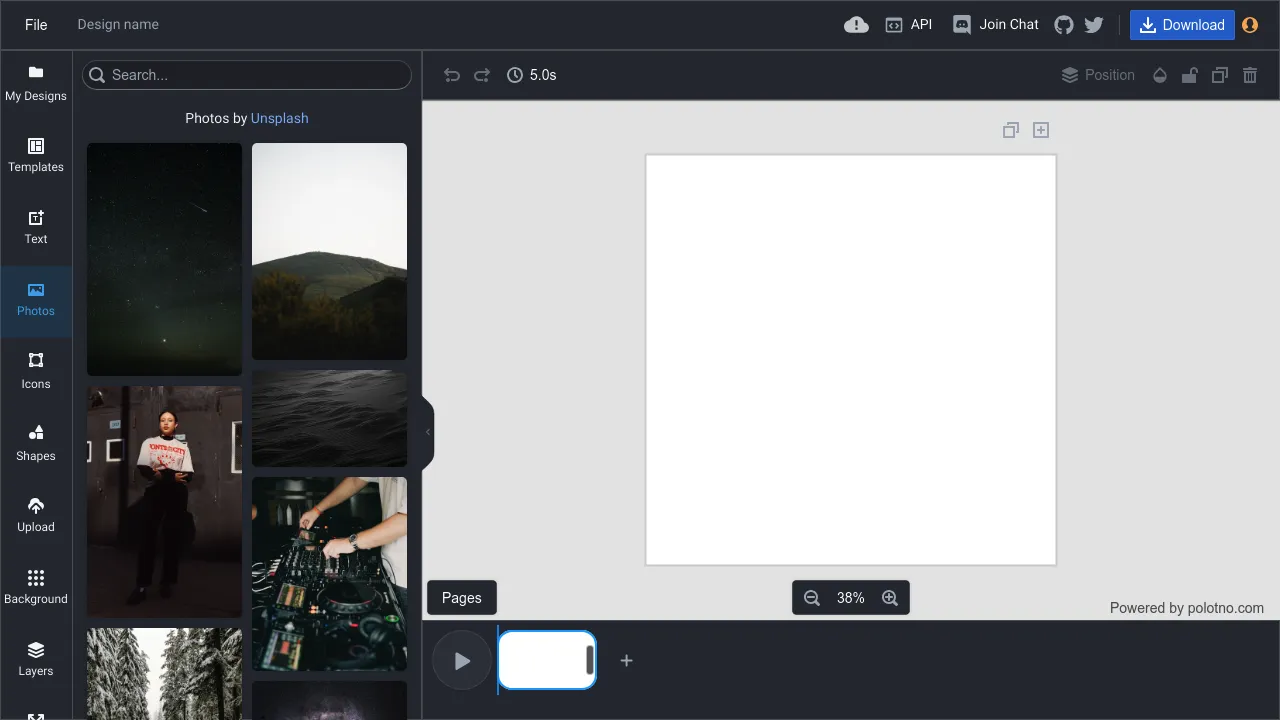
Polotno Studio is a versatile online design tool that brings professional-grade graphic design capabilities to your browser. With its intuitive interface and robust feature set, you can create stunning visuals for various purposes without the need for complex software installations.
Key benefits of Polotno Studio include:
- Accessibility: Design anywhere, anytime with just an internet connection and a web browser.
- User-Friendly Interface: Drag-and-drop functionality and a clean layout make designing effortless for both beginners and professionals.
- Extensive Template Library: Jump-start your projects with a wide range of pre-designed templates for social media posts, marketing materials, and more.
- Rich Media Integration: Easily import and edit images, videos, and fonts to create unique designs.
- Collaboration Features: Work together in real-time with team members on shared projects.
- Export Flexibility: Save your designs in various formats, including PNG, JPG, and SVG, suitable for both digital and print use.
- Customization Options: Tailor your designs with a vast selection of shapes, icons, and text styles.
- Regular Updates: Benefit from continuous improvements and new features added to the platform.
Whether you're a small business owner, social media manager, or creative professional, Polotno Studio provides the tools you need to bring your ideas to life quickly and beautifully. Experience the power of professional design right in your browser today.
Transform plain screenshots into eye-catching visuals with customizable templates, backgrounds, and effects
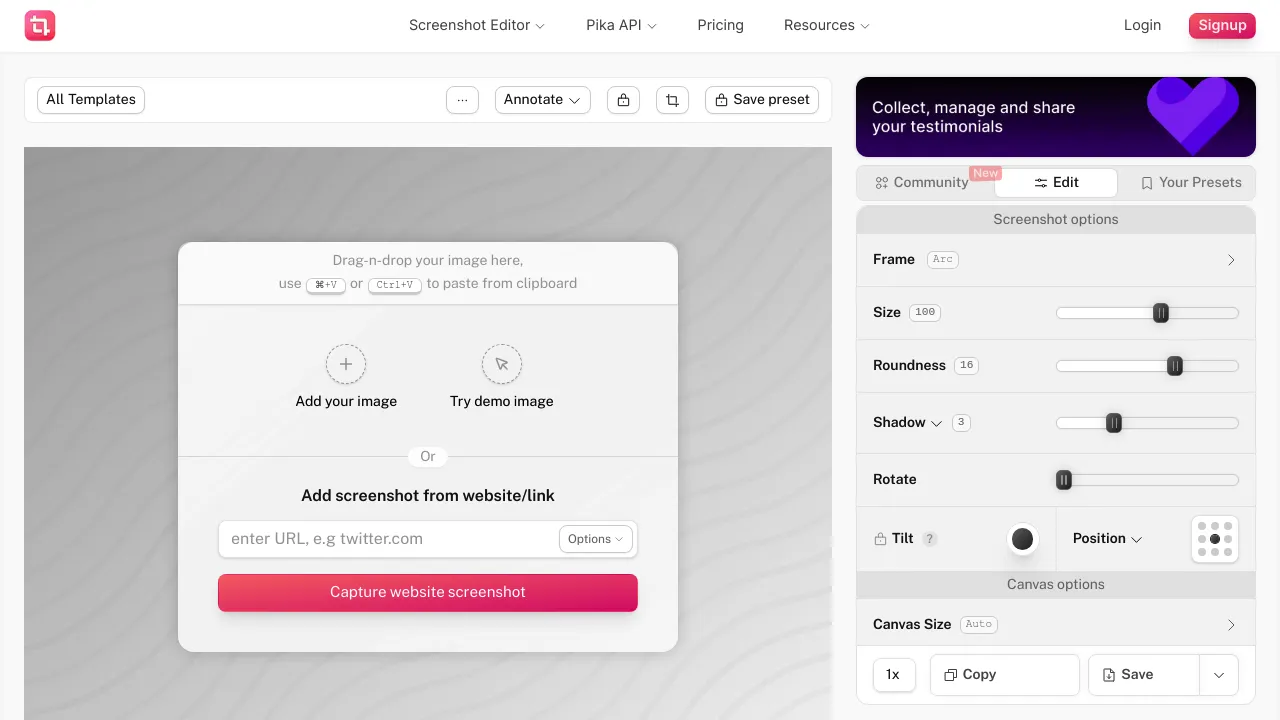
Pika is a powerful screenshot editor that revolutionizes the way you present your digital content. With its intuitive interface and versatile features, Pika enables you to create professional-looking screenshots and mockups in mere seconds.
Key benefits of using Pika include:
- Effortless editing: Transform plain screenshots into visually appealing images with just a few clicks.
- Customizable templates: Choose from a wide range of pre-designed templates or create your own to match your brand identity.
- Dynamic backgrounds: Add depth and context to your screenshots with customizable backgrounds, gradients, and patterns.
- Device frames: Showcase your app or website in realistic device frames, including phones, tablets, and desktops.
- Annotations and effects: Highlight important elements with arrows, text, and shapes, or apply effects like shadows and reflections.
- Collaboration features: Share your designs with team members and clients, allowing for seamless feedback and iterations.
- Time-saving automation: Create consistent visuals across multiple screenshots using Pika's batch processing capabilities.
Whether you're a marketer showcasing a new product, a developer demonstrating an app, or a content creator looking to enhance your visuals, Pika provides the tools you need to make your screenshots stand out. With its user-friendly interface and powerful features, Pika helps you create professional-grade visuals that capture attention and convey your message effectively.
Discover Open Source alternatives to:
View all alternativesAirtable
A cloud-based platform that combines the simplicity of a spreadsheet with the complexity of a database for organizing data.
Typeform
An online form builder with a user-friendly interface that allows businesses to create engaging and interactive forms, surveys, quizzes, and more with a focus on a conversational experience.
Notion
An all-in-one workspace for note-taking, project management, knowledge sharing, and collaboration across teams.
Monday
An all-in-one project management tool and suite of products for teams.
Fathom Analytics
A Google Analytics alternative that’s simple & privacy-first. Experience ease of use, forever data retention & full legal compliance.
Todoist
The world's favorite task manager and to-do list app. Finally become focused, organized and calm.