![]() Polar — An open source Lemon Squeezy alternative with 20% lower fees
Polar — An open source Lemon Squeezy alternative with 20% lower fees
Open Source Chromatic Alternatives
A curated collection of the 2 best open source alternatives to Chromatic.
The best open source alternative to Chromatic is LostPixel. If that doesn't suit you, we've compiled a ranked list of other open source Chromatic alternatives to help you find a suitable replacement. Other interesting open source alternative to Chromatic is Argos.
Chromatic alternatives are mainly Developer Tools. Browse these if you want a narrower list of alternatives or looking for a specific functionality of Chromatic.
Automated visual testing tool that detects UI changes, ensures consistency, and accelerates development workflows.
LostPixel is a powerful visual regression testing tool designed to simplify and enhance the quality assurance process for web applications. By automatically comparing screenshots of your UI across different versions, LostPixel helps teams catch unintended visual changes before they reach production.
Key benefits of LostPixel include:
- Effortless Integration: Seamlessly integrates with your existing CI/CD pipeline, supporting major platforms like GitHub Actions, GitLab CI, and CircleCI.
- Comprehensive Coverage: Tests entire pages, specific components, or custom-defined areas, ensuring thorough visual inspection.
- Intelligent Comparison: Utilizes advanced algorithms to detect even subtle changes, reducing false positives and saving time.
- Flexible Configuration: Easily customizable to accommodate various viewport sizes, browsers, and device types.
- Collaborative Workflow: Facilitates team communication with shareable reports and easy-to-use review interfaces.
- Time-Saving Automation: Eliminates the need for manual visual checks, allowing developers to focus on building features.
LostPixel empowers development teams to maintain visual consistency, catch regressions early, and deliver high-quality user interfaces with confidence. By automating the visual testing process, it accelerates development cycles and improves overall product quality.
Automate visual testing, catch UI bugs early, and collaborate effortlessly with your team to maintain pixel-perfect interfaces.
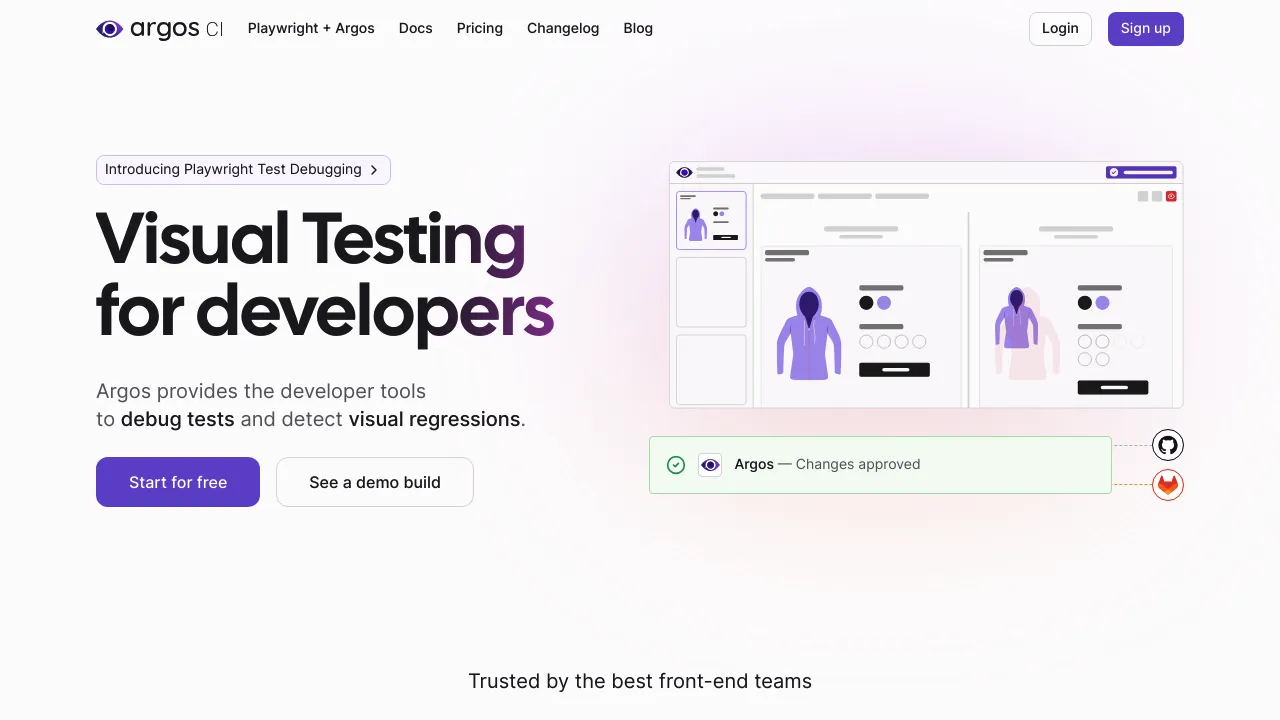
Argos revolutionizes the way development teams approach visual regression testing, ensuring your user interfaces remain flawless throughout the development process. By automating screenshot comparisons and providing a collaborative platform, Argos helps you catch visual bugs before they reach production.
Key benefits of Argos include:
- Automated Visual Testing: Integrate Argos into your CI/CD pipeline to automatically capture and compare screenshots across different builds, browsers, and devices.
- Early Bug Detection: Identify visual regressions instantly, allowing you to fix issues before they impact your users.
- Collaborative Workflow: Review changes as a team, leave comments, and approve or reject UI modifications directly within the Argos platform.
- Pixel-Perfect Accuracy: Utilize advanced image comparison algorithms to detect even the slightest visual discrepancies.
- Cross-Browser Compatibility: Ensure your UI looks consistent across various browsers and screen sizes.
- Customizable Thresholds: Set tolerance levels for pixel differences to focus on meaningful changes and reduce noise.
- Historical Tracking: Maintain a comprehensive history of your UI evolution, making it easy to track changes over time.
- Seamless Integration: Easily integrate Argos with popular version control systems, CI tools, and project management platforms.
By incorporating Argos into your development workflow, you'll save time, reduce manual QA efforts, and deliver consistently high-quality user interfaces. Experience the peace of mind that comes with knowing your UI remains pixel-perfect with every code change.
Discover Open Source alternatives to:
View all alternativesAirtable
A cloud-based platform that combines the simplicity of a spreadsheet with the complexity of a database for organizing data.
Typeform
An online form builder with a user-friendly interface that allows businesses to create engaging and interactive forms, surveys, quizzes, and more with a focus on a conversational experience.
Notion
An all-in-one workspace for note-taking, project management, knowledge sharing, and collaboration across teams.
Monday
An all-in-one project management tool and suite of products for teams.
Fathom Analytics
A Google Analytics alternative that’s simple & privacy-first. Experience ease of use, forever data retention & full legal compliance.
Todoist
The world's favorite task manager and to-do list app. Finally become focused, organized and calm.